Ho una lista di « problemi »


da elencare sperando che alcuni di voi potrà fare dei suggerimenti validi come sempre per risolvere.
Da poco utilizzo con piacere Power director12 ho la versione director 2

Da ieri mio marito ha comperato una Sony 4K nuova e oggi ha fatto alcune riprese ed ecco i primi problemi per il montaggio! Mi chiedo se anche voi avete avuto le stesse incertezze, problemi…
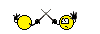
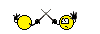
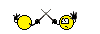
1. ACQUISIRE: per iniziare non si è mai evidenziato l’icona cinepresa HD, quindi non ho potuto acquisire direttamente dalle cinepresa. Provato 2-3 volte invano (ma ho poca pazienza)
quindi sono passata al vecchio sistema, preso i file dall’hard disk dove erano e importato direttamente nella casella modifica con successo.
Ogni file è diviso in 2 es: C0114 video MP4 + C0114 Mo1 Windows media player, questo file non si riesce ad importarlo (avevo fatto seleziona tutto ma per ogni file con questo tipo di sigla diceva che c’era un errore, quindi ho selezionato gli altri e tutto è andato a buon porto, i file erano leggibili!
2. VISUALIZZA nelle preferenze: avevo messo visualizza full HD e tutto andava a scatti o molto adagio! Rimettendo visualizza HD come avevo sin’ora per i film in digitale, tutto è andato a buon fine per vedere le clip
3. CLIP da vedere: se evidenzio una clip nella cartella modifica e la riproduco nella finestra anteprima si vede bene, se invece la clip la porto sulla timeline e la evidenzio e la riproduco si vede nella finestra anteprima spesso a scatti o molto adagio in particolare le scene panoramiche o con gente che si muove molto, macchine che corrono… ma nella finestra ritaglia le scene si vedono sempre bene senza scatti o rallentamento per quelle che si vedono a scatti nella riproduzione della clip evidenziata sulla timeline
4. FUNZIONI-STRUMENTI-COMMANDI: tutto è rallentato, ad esempio prima che si apre la finestra ritaglia, o che il punto in si segna passa molto più tempo rispetto al digitale
5. VEDERE IL FILMATO IN PRODUZIONE: ho notato che le scene panoramiche vanno a scatti (sull e 7 o 8 che comporta il filmato, oltre la metà vanno a scatti come se non si fossero “renderizzate” bene? Ho provato a sostituirle, invano!
6. PRODUZIONE: ho provato a fare un file MPEG4 scegliendo ovviamente nel menu scorrevole 4K 3840x2160 e sorpresa sul desktop mi risulta solo un File AUDIO che non posso nemmeno aprire!!! (chissa se avessi scelto 4096x2160!)
Provato AVC H264 4K 3840x1080 (altro non c’è) e ho ottenuto sul desktop un file audio-video questa volta ma quando lo apro con Window media player va a scatti
Provato con MKV 3840x1080 (altro non c’è) e il file è vuoto!
provato con WMN e questa volta ho avuto un filmato fluido che si apre con window media player
ma ho notato che fra tutte le versione fatte l'ultima WMN pesa metà delle altre, questo influisce su la qualità finale?
7. DOMANDE:
- il mio PC fisso dove faccio solo montaggi, è stato aumentato di memoria, ma forse manca ancora perché il 4K è goloso di memoria?
- chi usa power director 13 magari non ha questi problemi e quindi meglio passare a quella versione?
- la versione 12 non è veramente fatta per il 4K? (E chissa quando ci sarà 8K!!!!!)
- perché MPG4 4K mi fa solo un file audio che non posso aprire?
- quale uscita scegliere per avere al miglior resa possibile e che si veda?
- Quale sopporto è meglio: blu ray, chiave USB… un disco è anche importante perché non tutti hanno una tele che può ricevere una USB, ovvio non tutti ora hanno una tele 4K pure!

grazie a chi potrà delucidare i vari punti prima che arriva la disperazione